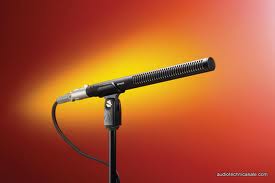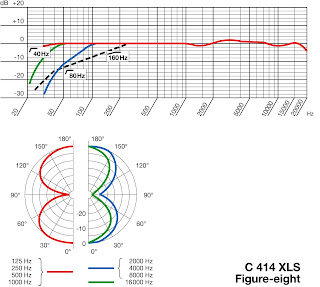|
| Sennheiser MKH481S Stereo/Shotgun Microphone |
The Sennheiser MKH 418 S stereo/shotgun mic is an obvious and welcome extension to Sennheiser's industry standard MKH 416 shotgun. Sennheiser has lengthened the interference tube of a standard MKH 416 to accommodate a figure of eight capsule positioned directly behind the front facing mono capsule and created a Mid/Side (MS) stereo mic.
A quick comparison of the internal electronics also reveals that the new MKH 418S uses SMT (surface mount technology). By comparison the original MKH 416's caps, diodes and resistors look like quite a jungle in the body's cavity. On paper, the specs of the front facing elements of both mics look the same. I connected both to a Sound Devices 442 stereo mixer. The two sound very similar. My nicely aged MKH 416 sounds like it's peak is a bit more aggressive than that of the MKH 418S. The MKH 418S mid element has slightly more air, may be slightly less sensitive overall and have slightly less LF response. Incidentally, to use just the center shotgun element of the MKH 418S, you have to apply phantom power to both capsules. Powering just the center capsule results in a significantly lower sensitivity.
Some folks imagine a stereo/shotgun mic to be capable of capturing distant sources in stereo, while ignoring closer sounds; sort of what one might expect from a pair of binoculars. That's not how it works. A stereo/ shotgun mic is either a stereo mic or a shotgun mic. However, you can use the side capsule to add some stereo information to the mono shotgun.
That may be all you need to increase the size of a narrow, central sound source. If your sound source is wider, you need to bring up the side element to widen the stereo field and minimize the central beam. Of course raising gain of the side capsule also increases the noise floor a bit. Because the elements are arranged as MS, monitoring through a simple preamp or mixer in stereo will not sound right.
You'll have the figure of eight side capsule in one ear and the mid capsule in the other. You need a preamp or mixer that can "decode" the MS signals into stereo. The Sound Devices 442 mixer let's you do it two different ways. You can decode the MS at the mixer and send regular stereo out of its stereo outputs, or pass the MS audio to the outputs and switch only the headphones to decode the MS, which can be very helpful during mic placement.
YMS?
Why is MS such a weird system? During film shoots, sometimes not even the director knows if the final shot will be wide, narrow or somewhere in between. Recording MS lets stereo sound be recorded in the field which can be adjusted to virtually any width during postproduction. Because the side and front capsules are not vertically aligned, there's a loss of accurate directionality from a point 90 degrees off axis on each side and around back to 180 degrees. As such, you want to keep sound sources in front of the mic. This is pretty much standard for any stereo mic with a side capsule mounted directly behind a mid capsule.
I mentioned that the MKH 418S seemed to have slightly less LF sensitivity than my MKH 416. I took both for a walk outside with the Sound Devices 442 mixer. Engaging the Sound Devices 442 80Hz LF roll off pulled a lot of the mud out. Additional LF sweeping of the 442 left a final settings which supported my perception that the MKH 418S has slightly less LF response. There aren't many situations in which I don't roll off the low end of my MKH 416, so the minor loss of low end in the MKH 418S is more a benefit than a problem. A quick step outside confirmed that, without a Softie or blimp, even a mild breeze was enough to ruffle both shotgun elements.
ON LOCATION
I packed the MKH 418S along with other mics on a Maryland Public Television shoot. We were shooting a piece on the Baltimore Mandolin Orchestra; a group comprised of about 30 players of mandolins, mandolas, mandocellos, several acoustic guitars and a mando bass. The recital was held in a medium sized church. We also needed to shoot some interviews and a quartet in a smaller space. In the first interview set up, the conductor sat, surrounded by the various instruments, and picked each up to ex- plain it and then played each a bit. Because we were shooting with two Digital Betacam cameras set up for 16:9 (widescreen) there wasn't much room to get a mic exactly where I might have wanted it.
I rolled up my jacket, put it on the floor, and used it to prop up the 418S, aiming it at the conductor's chest, about four feet away. When he spoke, I pulled back on the side capsule, relying mostly on the mid element. When he played, I raised the side capsule so that the instrument widened and filled the headphones a bit. Either way, I was very pleased with the effect and the sound.
The quartet set up in the same space. This time, I put the mic on a stand and positioned it slightly above the instruments of the seated players at a distance of five feet. I tweeked the side capsule so that the instruments appeared nicely in the stereo field. I mentioned to the performers that the lead mandolin player was playing louder and that they could bring up their playing volumes a bit. They did. It sounded fine, even with the 80Hz LF rolloff set on the mixer to scrape off some ambient grunge.
The main church presented a different set of problems. The orchestra was set up in front of the altar. With 30 players, that meant a group that was about 40 feet wide and 20 feet deep. This proved to be too wide and deep for a single 418S so I resorted to three spaced omnis in an Left/Center/Right array across the front. I'd have preferred a raised position, closer to the group and looking down on them from above, but that was not an option.
IN CONCLUSION
As one might expect, no one mic does it all, however, the Sennheiser 418S brings a lot to the table. As EFP and ENG crews seek to enhance their mostly mono field audio, the 418S is a likely candidate. In the "run and gun" flypack environment, there isn't a lot of time for post production. If there's no budget for a sound person with a mixer to properly decode the MS signal to stereo, a small, lightweight MS decoder for cameras would be a useful tool. In the studio, the MKH 418S's almost coincident capsules solve a lot of phase cancellation problems created by using too many mics. Sennheiser offers a 3.5 foot, five-pin to double three-pin XLR cable that splits coming out of the five pin. My suggestion would be to keep the pairs together in one cable for at least 12 feet before splitting. This will allow a single cable to be wrapped around a boom. It will also keep the pair of three-pin XLRs from slapping the boom. The current split cable is color coded; yellow and red. I was probably not paying attention in class the day this was discussed, but having yellow be the mid element seems counter intuitive.
Ty Ford may be reached at: www.tyford.com
Application: Studio, ENG, EFP
Key Features: 48V Phantom powered MS Stereo mic
Technique, Inc. © Copyright 2003 All rights reserved